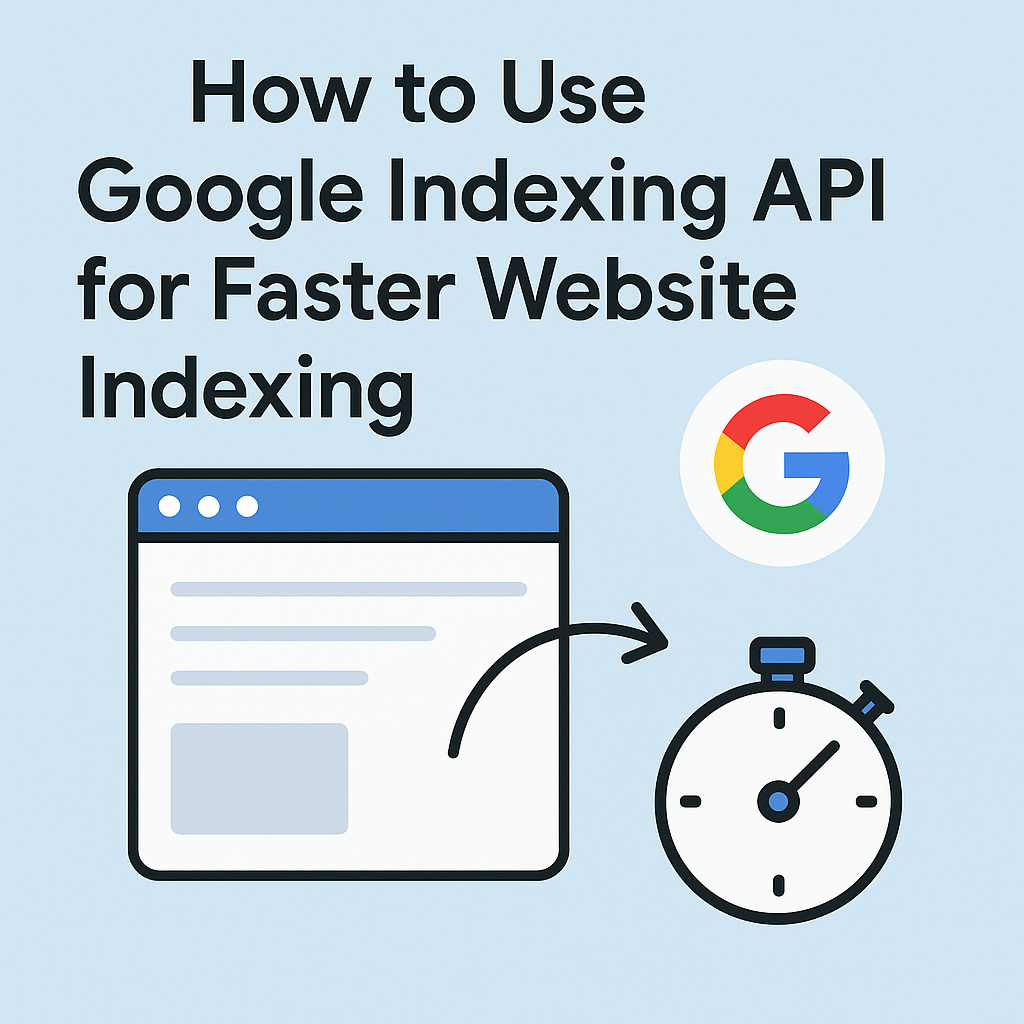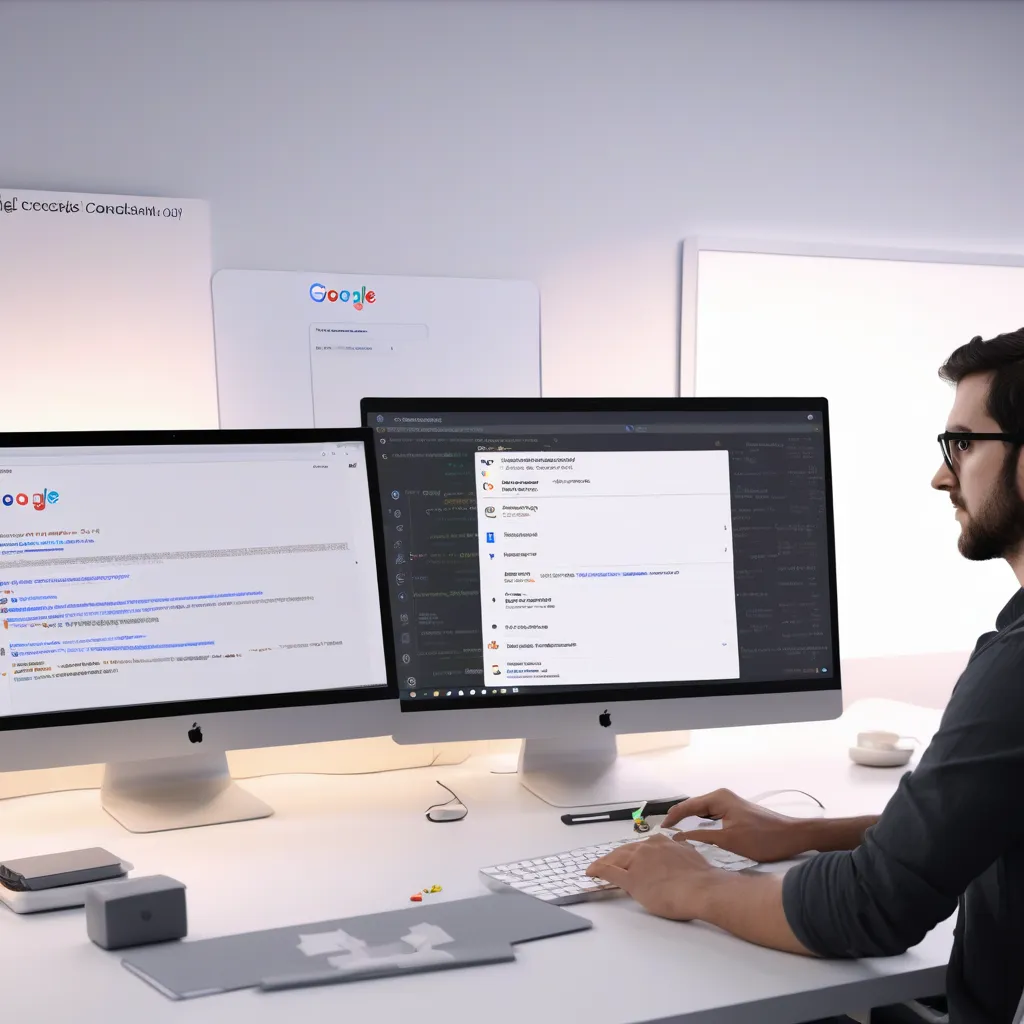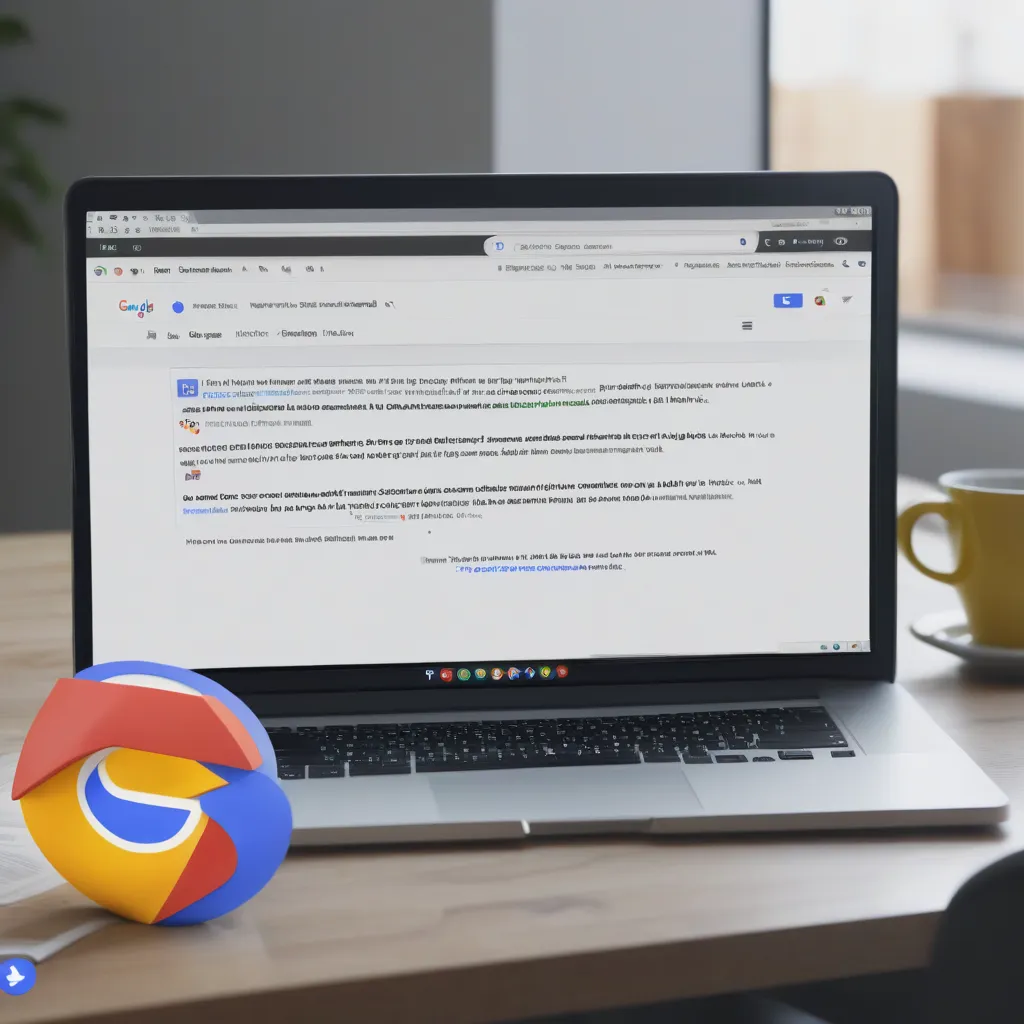In today’s digital world, fast website indexing is crucial for SEO success. When new content is added to your site, you want it to appear in Google’s search results as quickly as possible. Delayed indexing can mean lost traffic and missed opportunities. That’s where the Google Indexing API comes into play. In this article, you’ll learn what the Google Indexing API is, why it matters for fast indexing, and how you can use it to get your pages discovered by Google much more quickly.
What Is the Google Indexing API?
The Google Indexing API is an official tool provided by Google that allows webmasters and developers to notify Google directly about changes to their website’s content. Instead of waiting for Google’s crawlers to find new or updated pages on their own, the Indexing API lets you “push” notifications to Google. This results in much faster indexing, especially for time-sensitive or high-priority content. While Google initially created this API for job posting and live stream pages, many webmasters use it to speed up the indexing process for other types of content as well.
Why Is Fast Indexing Important for SEO?
Fast indexing is vital for any website aiming to capture organic traffic quickly. When your pages are indexed soon after publishing, you have a better chance of ranking for trending topics and keywords before the competition. This is particularly important for news sites, event announcements, e-commerce product launches, and any content where timing is critical.
Moreover, fast indexing allows you to update outdated pages and have those changes reflected in search results almost immediately. This keeps your website relevant and helps maintain a positive user experience, which can ultimately boost your site’s authority and rankings in Google Search.
Benefits of Using Google Indexing API for Fast Indexing
Direct Notification to Google:
The biggest advantage of using the Google Indexing API is the ability to notify Google instantly when you add, update, or remove content. This direct line of communication eliminates the waiting game and ensures that your most important pages appear in search results faster than ever.
Improved Crawl Efficiency:
By using the API, you help Googlebot focus its resources on crawling only the pages that have changed, rather than wasting bandwidth on unchanged URLs. This can improve the overall crawl efficiency of your website, especially if you manage a large site.
De-index Outdated or Deleted Pages Quickly:
If you delete a page or remove outdated content, the Indexing API lets you promptly inform Google, which helps prevent users from landing on broken links and enhances your site’s reputation.
Automated Workflows:
For developers and technical SEOs, the API can be integrated into automated publishing workflows, ensuring every update is immediately communicated to Google with no manual effort required.
How to Use Google Indexing API: Step-by-Step Guide
1. Set Up Google Cloud Project:
Start by creating a project in the Google Cloud Console. Enable the Indexing API and create a service account with the necessary permissions.
2. Authenticate Your Application:
Download your service account JSON key and use it to authenticate your API requests. Google provides client libraries for Python, Node.js, and other languages to make this process easier.
3. Request URL Access:
Verify your website in Google Search Console and grant your service account access. This is essential for security and to prove ownership of your site.
4. Make API Requests:
Use the API to send POST requests for actions such as “URL Updated,” “URL Removed,” or “URL Inserted.” You can do this via command line, scripts, or directly from your CMS with custom plugins.
5. Monitor Results:
Keep track of your indexing requests through Google Search Console and check if your pages are being indexed faster. Analyze logs and error reports to troubleshoot any issues.
Best Practices for Using the Indexing API
Don’t Spam: Use the API only for significant updates, new pages, or important deletions—not for every minor edit.
Respect API Limits: Google places daily limits on the number of indexing requests. Make sure you stay within these boundaries to avoid throttling.
Automate Smartly: Integrate the API into your publishing pipeline for maximum efficiency, but ensure error handling and logging are in place.
Focus on Important Content: Prioritize key landing pages, new articles, and time-sensitive content for API notifications.
Conclusion
The Google Indexing API is a game-changer for anyone looking to achieve fast indexing and maximize their SEO potential. By leveraging the API, you can reduce the time it takes for Google to discover, crawl, and index your most important pages. Implementing the Indexing API as part of your SEO strategy ensures your content is always up to date in search results, giving you a crucial advantage in the ever-competitive digital landscape.